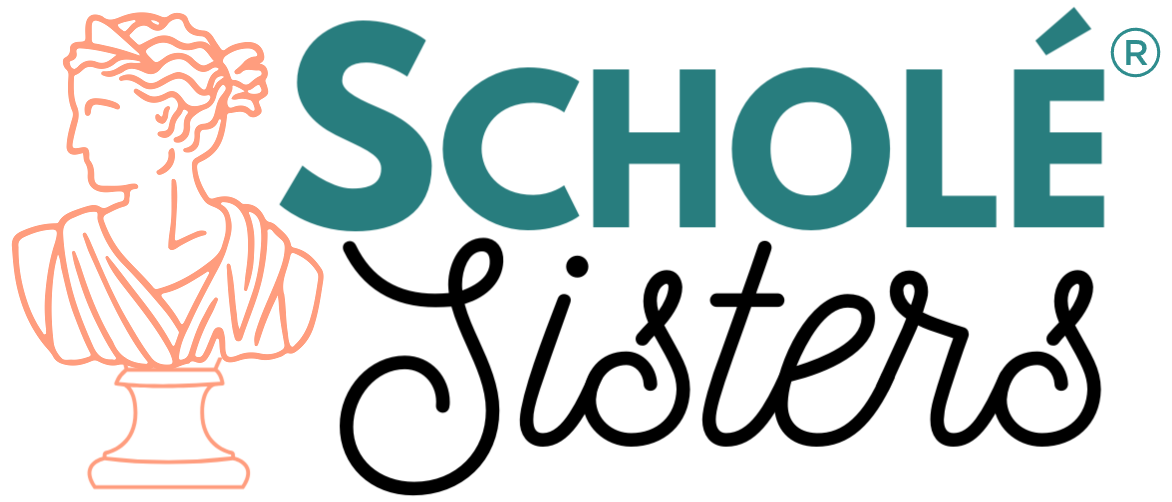For a variety of technical reasons, you might not be getting emails from us, but you want them. Here’s what to do to make sure you’re getting the emails you want (and none that you don’t).
Step #1 – check your spam folder & whitelist our sending email
Sometimes email servers mark automated emails as spam.
Gmail: Emails might show up in the Promotion tab (if so, drag the email to the tab you want it). Another option is to search “Scholé Sisters in:all” to find missing emails.
Yahoo, Hotmail, & Juno: You might consider moving the gmail and having your email forward. Automated emails are often caught by server-side spam filters and not delivered. You can whitelist our sending email (mystie@scholesisters.com and support@simplifiedorganization) by adding them to your email contact list.
If you find an email you want in spam, mark it as “not spam” and move it to your inbox.
Step #2 – ensure you’re subscribed
It’s not uncommon to accidentally unsubscribe or mark an email as spam when you meant to archive it. Or, sometimes you get tired of all the emails and unsubscribe at least for awhile. However, if you’ve unsubscribed to any of my emails, you won’t get any more emails – including those that are part of a paid program. To conform to the anti-spam laws, all outgoing emails to you are blocked by my sender to ensure that unsubscribe requests are honored.
You can quickly and easily tell both your email server and mine that you do want to receive emails, though. Just enter your email below and click the “Yes!” button on the confirmation email that arrives shortly. Make sure to type your email carefully and correctly (another cause of email disappearance).